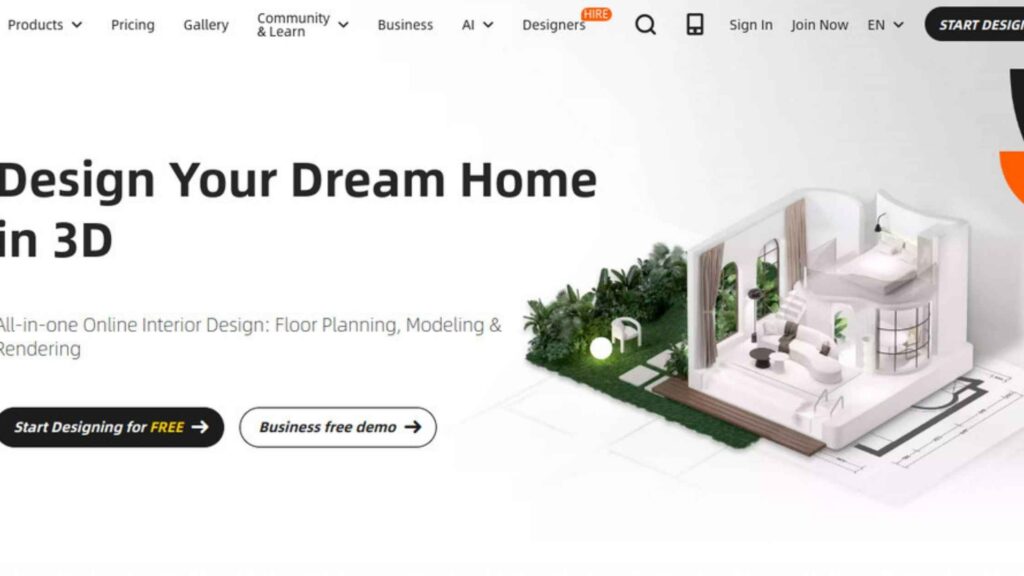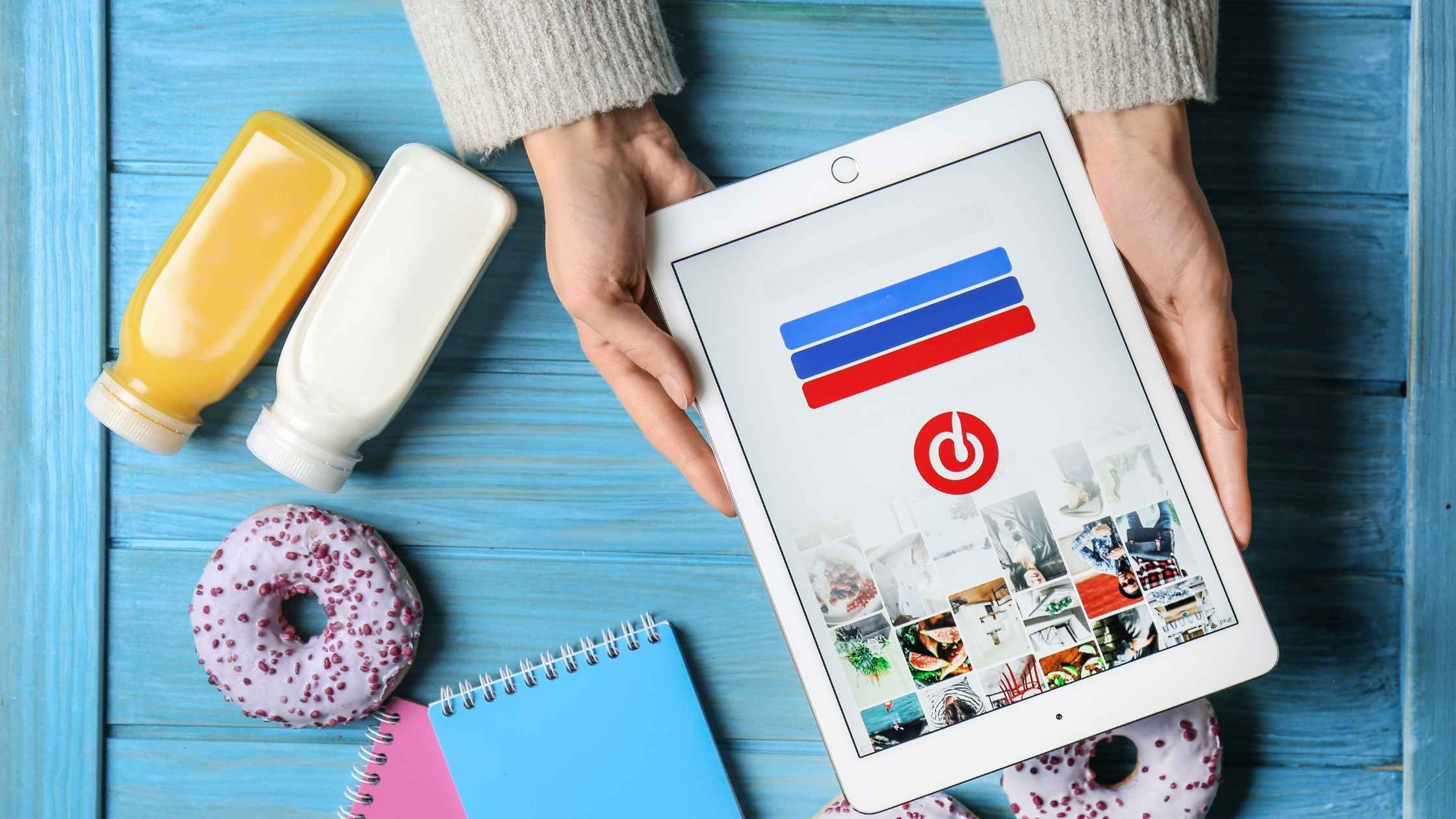If you are thinking about your next remodel or even a new floor plan, the Homestyler interior design app is the perfect way to get started. If you’ve ever rearranged your living room three times, only to realize your couch still doesn’t fit the vibe, you know the struggle of design regret.
Upgrading or redesigning your space is exciting, but also overwhelming.
Should you knock down that wall? Will that giant sectional actually work in your tiny apartment? That’s where the Homestyler interior design app comes in—giving you the power to plan, visualize, and refine your room before you move a single piece of furniture.
This app allows everyday homeowners, renters, and even real estate investors to create 2D floor plans, build out 3D mockups, and experiment with interior design layouts virtually.
It's not just for people with an eye for aesthetics—it’s built for people who want to avoid expensive mistakes and design smarter.
In this review, I’ll cover everything you need to know about the Homestyler interior design app: how it works, what it offers, what’s great, what’s not, and whether it's actually worth using in 2025 and beyond.
What Is the Homestyler Interior Design App?
Homestyler is a web and mobile-based design app that helps users build and furnish their living spaces in a virtual 3D environment.
Whether you're tackling a full home renovation, planning to furnish a rental property, or just redecorating your bedroom, this app lets you test out furniture, layouts, colors, lighting, and spacing before making real-life decisions.
At its core, Homestyler allows you to build from scratch or upload your current floor plan, then start filling it with everything from walls and windows to beds, cabinets, and rugs.
What makes it stand out is the way it blends ease-of-use with seriously advanced tools. You don’t need to be a professional to use it, but if you are, you’ll find enough detail and functionality to make it a valuable addition to your toolkit.
The app includes a huge furniture catalog with real products, design presets based on interior themes, and a drag-and-drop interface that keeps it simple—even if you're not naturally design-savvy.
Building Your First Design: Floor Plans Made Easy
One of the first things I noticed when testing the Homestyler interior design app is how quickly you can create a room layout. You can start from scratch using walls, doors, and dimensions—or import a blueprint or image of your space to build on top of.
It takes minutes to sketch a room, and you can be surprisingly precise with placements and measurements. Each element locks into place, and you’re free to scale walls, add windows, and start setting up your layout with just a few clicks.
The real beauty is that it doesn’t overwhelm you with technical jargon. You don’t need to know terms like soffit or lintel to get going. Once your basic layout is built, you can jump into furniture and fixtures with ease.
Even if you're just curious about how your bedroom might look with different furniture arrangements, you can get a clear picture in no time—and that saves you from second-guessing every purchase.
The Homestyler interior design app is a dream for creative thinkers—and if you’re looking for remote work that taps into your creative skillset, I’ve got a full list of entry-level remote jobs perfect for creatives that might just spark your next side hustle.
Furniture Catalog, Themes, and Personalization Tools
After you’ve got your walls in place, you’ll want to bring the space to life. This is where the furniture and decor catalog inside the Homestyler interior design app really shines.
The catalog includes thousands of 3D-modeled items—couches, chairs, desks, beds, rugs, lamps, plants, and more. Many are modeled after real-world furniture pieces, so what you see on screen is close to what you’d get in real life.
You can also customize the size, position, rotation, and even materials of almost every object. What’s really helpful is the built-in filtering. You can search by style—modern, rustic, industrial—or by specific item categories.
Want a leather sectional in warm gray? You’ll find it. Looking for a bookshelf that fits into a narrow space? You can test it in the layout before ever spending a dime.
The app also lets you save presets and favorite items for future projects, which is helpful if you’re working on multiple rooms or looking for consistent style across an entire home.
If you're into transforming spaces with creative finds, using Homestyler is the perfect way to visualize pieces before you buy or flip them—and if flipping furniture for profit sounds like your thing, check out my guide on how to find, fix, and flip furniture for cash.
Visualizing in 3D: How Real Does It Look?
Switching from 2D floor plans to immersive 3D mode is seamless—and this is where Homestyler really starts to flex. You can rotate the room, zoom in to inspect furniture placement, and simulate lighting effects based on time of day.
It gives you the kind of perspective that makes a huge difference when trying to imagine how a space will feel, not just look. It’s hard to overstate how useful this is when planning out room flow and furniture sizing.
The 3D engine in the Homestyler interior design app runs smoothly, even with larger floor plans, and lets you take a virtual walkthrough of your space from a human-eye level.
The experience feels close to what you'd expect in a video game, and it’s oddly addictive. You’ll find yourself moving furniture around just to see how light hits it from the window or how open the room feels when you remove that one clunky bookshelf.
If you’ve ever struggled with visualizing scale, this tool makes it much easier.
Realistic Rendering and AI-Powered Design Assistance
When you’re ready to bring your design to life with a more professional finish, Homestyler gives you access to a high-resolution render engine—depending on your plan.
This lets you take snapshots of your design with enhanced shadows, lighting, and surface textures. These renders are sharp enough to use in client presentations or property listings.
The higher-tier plans offer photorealistic 4K output, which is genuinely impressive considering the price point. There’s also an AI-assisted design feature that auto-furnishes your room based on your preferences.
Select a design style and function (like “cozy reading nook” or “modern studio apartment”), and the app will populate the space for you.
It's not always perfect, but it’s a fun way to get inspiration or work through creative blocks. You can accept the AI layout as-is or tweak it manually, which makes it a great balance between automation and customization.
Pricing: What You Get for Free (and What Costs Extra)
Homestyler is one of the few interior design apps that offers real value for free. The basic plan gives you access to almost everything a casual user needs: floor plan building, furniture drag-and-drop, and full 3D visualization.
You can even save multiple designs and share them with others, which is great for collaboration. However, there are paid plans that unlock more firepower for advanced users and pros.
Here’s a quick breakdown of the pricing structure:
- Basic (Free): Unlimited floor plans, basic furniture, and 3D view
- Pro ($4.90/month): High-res rendering, more materials, better storage
- Master ($9.90/month): 4K rendering, additional pro features, custom brand tools
- Team ($19.60/user/month): Best for studios or contractors managing multiple projects
For personal use or light design projects, the free or Pro tier is more than enough. If you’re working with clients or using it to pitch design ideas professionally, upgrading is a solid investment for what you get.
Get started using the Homestyler app to create your dream remodel or next floor plan.
Where Homestyler Really Delivers (And Where It Falls Short)
There’s a lot to love about the Homestyler interior design app, but no app is perfect. The ease of use, the drag-and-drop catalog, and the ability to simulate lighting and real materials all set this apart from other free design apps.
For the average homeowner or DIY designer, this is a powerful visual tool that replaces guesswork with clarity. That said, there are a few limitations.
The mobile app—while convenient—can feel cramped on smaller screens, especially when working with more complex layouts.
There’s also a learning curve to rendering settings if you want truly professional output, and the AI auto-furnishing tool, while helpful, isn’t always intuitive in smaller or awkwardly-shaped rooms.
Despite those minor flaws, it’s still one of the most accessible and capable design apps on the market right now.
Most Common Questions About The Homestyler Interior Design App
What's a review without answering the most commonly asked questions? Here you go:
Is Homestyler interior design app free?
Yes, Homestyler has a completely free version that offers full access to layout building, 3D modeling, and most furniture catalog features. You can upgrade to unlock advanced rendering and AI tools, but most casual users won’t need to.
Do interior designers use Homestyler?
Many independent designers, stagers, and even contractors use Homestyler to mock up rooms, present ideas to clients, and explore layout options.
While larger firms might use AutoCAD or SketchUp, Homestyler offers a great balance of simplicity and capability for small teams or solo designers.
Which AI tool is best for interior design?
Homestyler’s built-in AI layout tool is among the top for interior-focused platforms, especially when you factor in its free plan and 3D engine.
Other competitors like Foyr Neo and Reimagine Home are also strong, but Homestyler wins on accessibility and design flexibility.
What is the 70/30 rule in interior design?
The 70/30 rule helps balance a room by dedicating 70% of the design to one main style or theme, and using the remaining 30% for accents, contrast, or complementary features.
For example, 70% modern minimalist and 30% vintage charm creates visual interest without chaos. You can test this balance easily in Homestyler before making real purchases.
Community and Collaboration Features
Homestyler fosters a vibrant community where users can share their designs, seek feedback, and draw inspiration from others.
The platform allows for collaborative projects, enabling multiple users to work on the same design, which is particularly beneficial for teams or clients working with designers.
This communal aspect not only enhances creativity but also provides a support system for users at all levels.
Educational Resources and Support
For those new to interior design or the Homestyler app, a wealth of educational resources is available. From step-by-step tutorials to webinars and a comprehensive help center, users can find guidance on utilizing various features of the app.
This support ensures that even beginners can quickly become proficient in creating detailed and professional designs.
If you enjoy design and organization, you’ll probably love learning new digital tools—and you might even turn that creativity into a business by selling digital planners for passive income.
Integration with Real-World Products
One of Homestyler's standout features is its integration with real-world furniture and decor brands. Users can select items from actual product catalogs, allowing for a more realistic and practical approach to interior design.
This feature not only aids in visualization but also streamlines the process of purchasing items for your space, bridging the gap between virtual design and real-world implementation.
Accessibility and Device Compatibility
Homestyler is accessible across various devices, including desktops, tablets, and smartphones, ensuring that users can work on their designs anytime and anywhere.
The app's compatibility with multiple operating systems and browsers enhances its usability, although it's optimized for Google Chrome for the best performance.
This flexibility allows for a seamless design experience across different platforms as highlighted on TechRadar.
Regular Updates and Feature Enhancements
The Homestyler team is committed to continuous improvement, regularly updating the app with new features and enhancements based on user feedback.
These updates ensure that the app remains at the forefront of interior design technology, offering users the latest tools and functionalities to bring their design visions to life.
And if you're exploring more than just visual design and want to build income streams in untapped markets, don’t miss my breakdown of the best niches to invest in for 2025.
Final Thoughts: Is the Homestyler Interior Design App Worth It?
If you want to upgrade your space, avoid costly furniture mistakes, or pitch a polished interior layout to a client, Homestyler is absolutely worth using.
It combines visual creativity with technical precision, giving everyday users the power to make better, faster design decisions without needing an interior design degree.
It works for renters, homeowners, Airbnb hosts, and real estate pros alike—and it costs nothing to start. You can play around with different layouts, test how furniture fits in your room, and even generate a pro-level render for your next reno pitch.
If you’ve ever wondered how that $800 couch will actually look in your living room—or how to design a room with more flow and purpose—this app makes it easy to figure that out in advance.
Whether you're designing your dream home or simply adding small aesthetic upgrades, Homestyler helps you preview it all—and if you want more inspiration, check out these 20 DIY decor ideas that look high-end to spark your creativity.