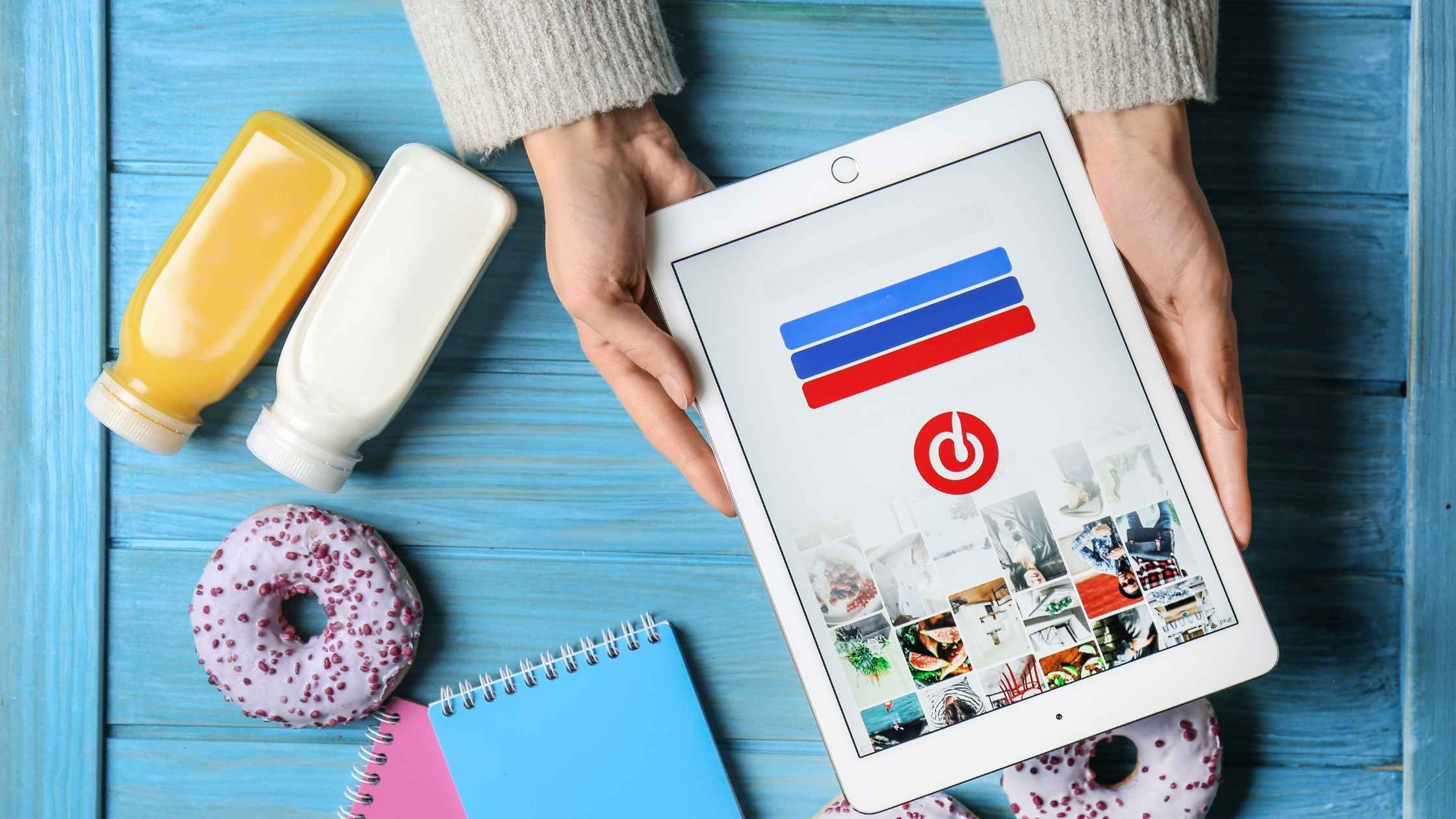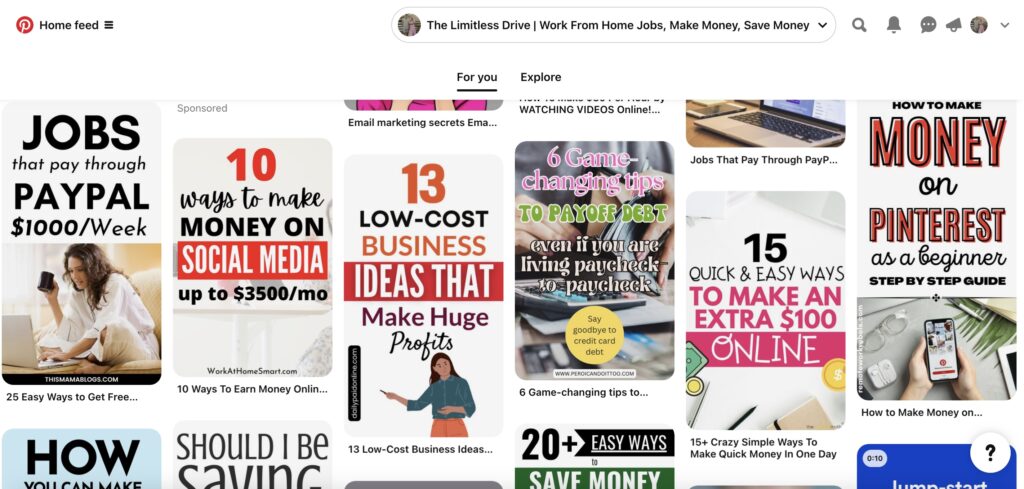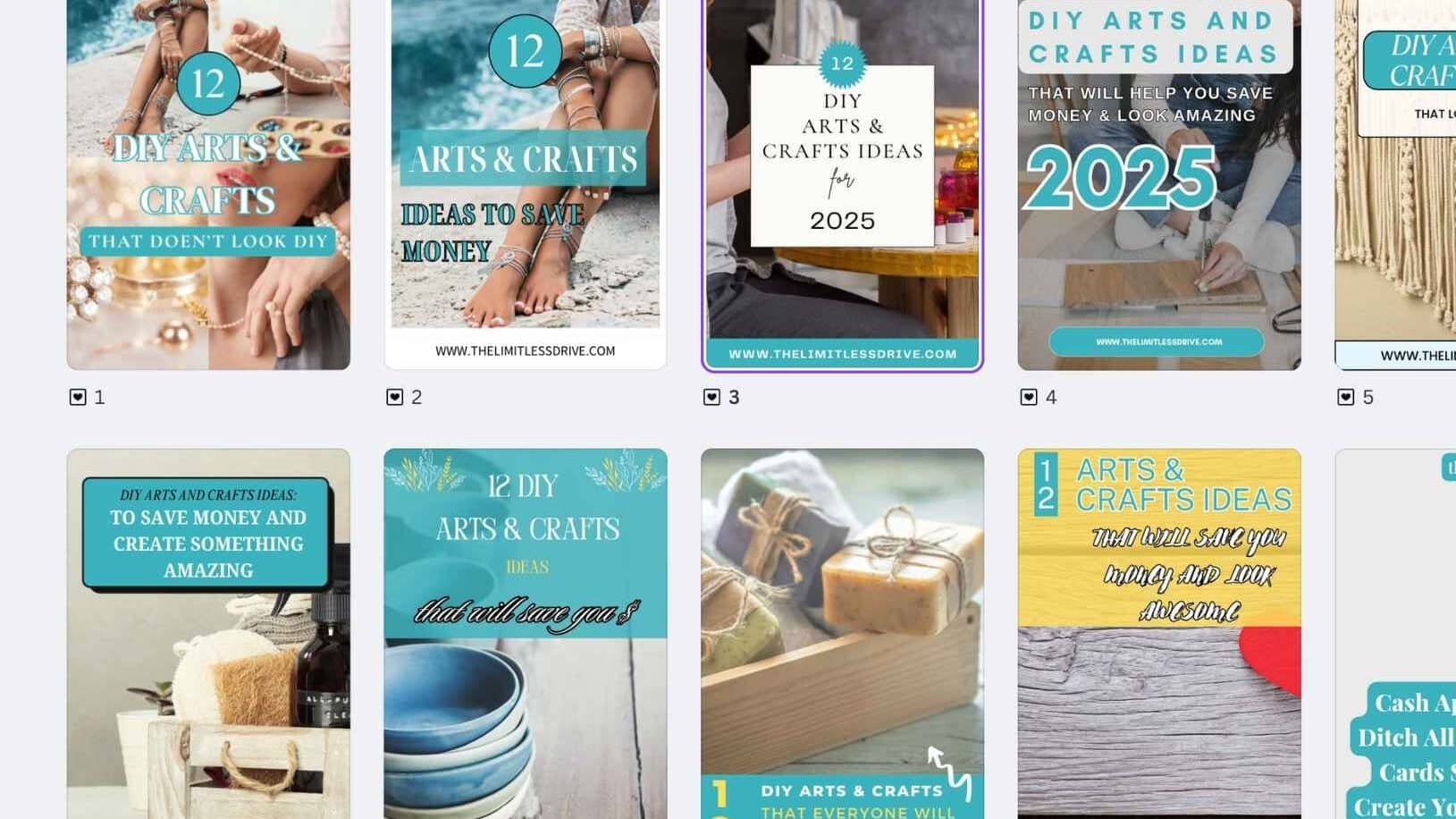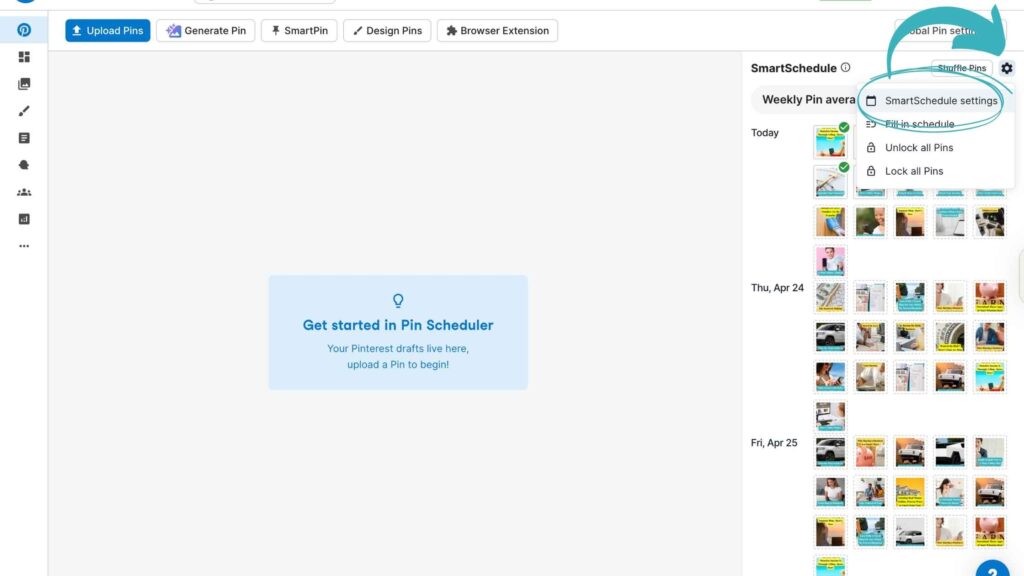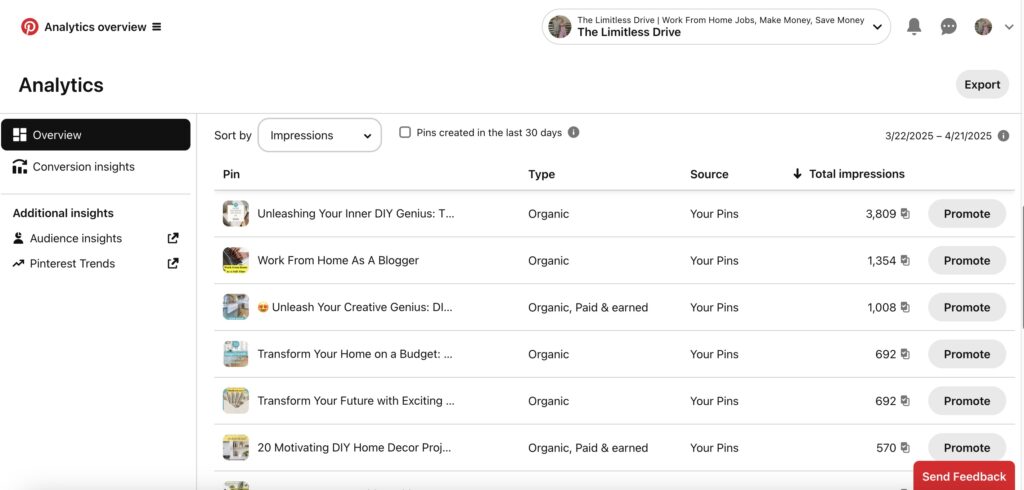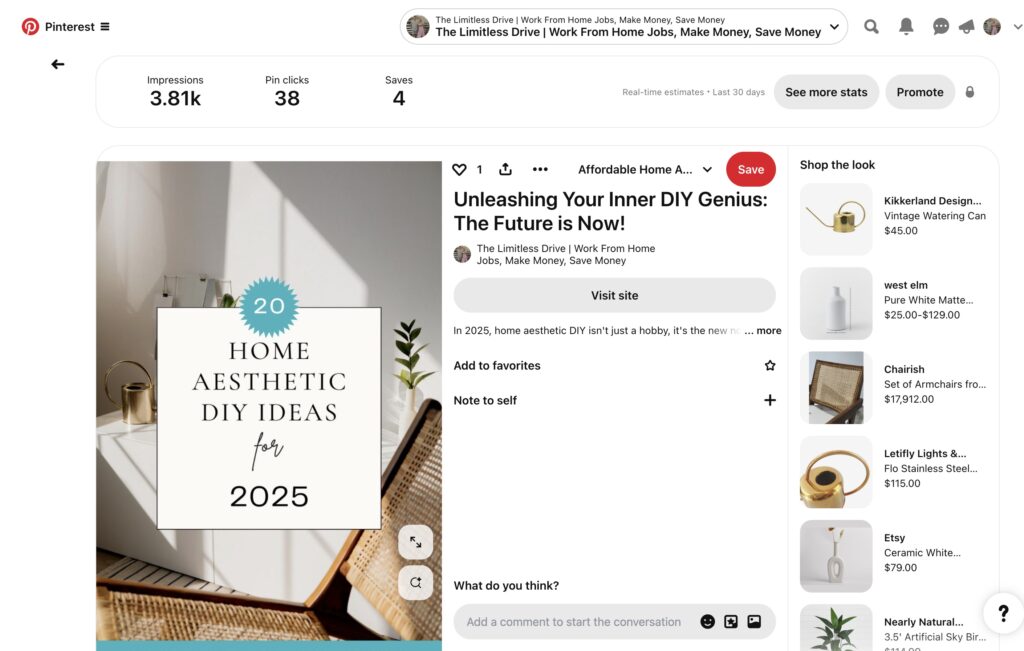If you're wondering how to generate traffic on Pinterest, you’re about to unlock one of the most powerful free marketing tools for bloggers. Pinterest isn’t just a mood board for dream weddings and home renovations, it’s a search engine that thrives on evergreen content.
Some of the biggest bloggers today made it as far as they did because they hopped on the Pinterest wave early. However, unlike traditional search engines and social media platforms, Pinterest could care less about your followers or page views.
Pinterest values fresh content, as there are over 2 billion searches on Pinterest each month, making it the perfect platform for bloggers to utilize to their advantage.
So, if you are not using Pinterest yet as a blogger, or maybe you are but it is not working for you yet, I am going to share what I have learned over the past year and how I get thousands of views to my blog using Pinterest.
10 Things I Do To Drive Traffic To My Blog Using Pinterest
1. Treat Pinterest Like a Visual Search Engine, Not Social Media!
If you have not heard it before or need a little refresher, Pinterest is not a social media platform! It is a visual search engine, and you need to treat it the way it is.
SEO, high-quality images, and keyword research are all things you need to use if you are to generate a lot of traffic from Pinterest to your blog. Many people go into using Pinterest without a strategy. Some focus on getting followers, but you will fail if you do this.
As I mentioned earlier, Pinterest couldn't care less about your followers or your page views. Sure, they don't hurt, but what Pinterest really values is fresh and consistent new content. It's similar to traditional search engines, only 10 times easier and faster.
2. Use Headlines That You Would Click In A Batch Of 100 Pins
Imagine you're scrolling through 100 different pins on Pinterest about DIY projects. Then ask yourself what you would click on out of all 100 of those pins. That is what you should choose to create and do for every single pin.
I know if I were scrolling through DIY pins, a pin titled “10 DIY Ideas In 2025” is a lot less appealing to me than a pin titled “10 DIY Ideas That Looked Like You Hired A Pro”.
Every time you create a Pinterest pin, you should think of what would actually make you click and read about.
3. Create Multiple Pin Designs for Each Blog Post
One blog post can become five or more different pins. Why? Because Pinterest values fresh content, and each unique pin design counts as new. This means you can promote the same URL over and over, increasing your reach without annoying your audience.
Use design tools like Canva to switch up colors, headlines, and layouts. But make 5 and even 10 pins if possible for each and every blog post. You should maximize the effort you put into each pin but remember that not every pin will bring in traffic.
By making 5-10 pins for every blog post, you're giving yourself the same amount of chances to create a traffic that will work and may even go viral.
There have been so many times where a pin I least expected to do well did better than another pin I had high hopes for, because that's just how it goes on Pinterest, which is a good thing!
If you want a thorough, in-depth strategy to build your Pinterest account and generate traffic on Pinterest, you can sign up for the Limitless Pinterest Course here, where I share everything I do to get blog traffic.
4. Schedule Pins Consistently With Automation Tools
Pinterest rewards consistency. But showing up daily isn’t realistic for most bloggers juggling life and content creation. I won't lie to you. The truth is that becoming successful on Pinterest requires A LOT OF WORK. But what doesn't require work to find success?
The trick is to make that work as “easy as possible” using automation and scheduling tools. Manually pinning 5-10 pins every single day is a recipe for disaster and burnout. I use Tailwind to stay ahead of schedule months in advance.
I usually will spend a full day or two just creating and scheduling pins for new blog posts or older ones each month. Just by taking 1-2 days a month to do this, I keep my posts scheduled months ahead of time.
After that, I just let the Pinterest algorithm do its thing, while it brings in new and consistent traffic to my blog each day. It's a great feeling knowing you can just work on your blog after scheduling is completed ahead of time.
If your new to blogging and struggle working from home sometimes, I created this guide for you Tips to Work from Home: Advice for Success
5. Do Not Forget To Use Your Keywords In Your Pin Descriptions
Now, you didn't think it was just your pin titles that needed to be SEO optimized, did you? It's alright if you did, no shame here haha. But, yes, keywords need to be used in not just your headlines, but your descriptions as well.
Just like SEO, you use in other places, it needs to flow naturally and be authentic. Pinterest's algorithm is smart, and if it believes you are using keywords to rank while providing little value, well, thats a good way to lose Pinterest's trust in you.
Be genuine and authentic by providing real value to readers while also optimizing your descriptions with keywords so the users can locate what they are looking for. Pinterest can see this fast and bring you viewers but you will have to prove yourself.
6. Create Niche Boards That Are Relevant
When you create your pins, you are creating a small SEO piece that can be placed into a much bigger pot. By “pot”, I mean your Pinterest boards that are relevant to your pins. Each Pinterest board should be created based on one keyword you want to rank for.
If you want to rank for a DIY related keyword, use Pinterest's keyword finder and trends analyzer to see what you can use. Once you find your keyword, be sure to use it in your title and board description.
Make sure every pin you upload to that board uses the same keyword or at least and similar and related keyword. Remember, Pinterest is a search engine, and it values relevancy and high-quality content.
It is better to have a board with 10 relevant pins rather than a board with 1,000 pins that are not relevant to the keyword. This just shows that your content can't be trusted. So, stay as relevant and consistent as you possibly can to gain real traffic.
If you own a blog or business and want to see what trends are current right now, here is Grow your business: 2025 Trends & Tips Moving Forward
7. Focus on Content That Never Goes Out of Style
Using keywords that get traffic is important, but consistent traffic is more important. Keywords that are seasonal can be great to use temporarily until that season passes, then your traffic will decline.
I like to use these as temporary traffic builders, but it is even more important to focus on keywords that are just timeless so you can maintain steady traffic year-round. Topics such as DIY and recipes may be stronger in some months than others.
However, these types of subjects are shown to stay consistent and are always relevant. Be sure to use topics that can bring you consistent traffic, not just temporary traffic if you want to achieve consistent growth.
8. Make Your Blog Pin-Friendly With a “Pin It” Button
Have you ever gone to a blog such as mine and seen a “P” or “pin it” button when you hover over an image? That is to pin and link that image and blog post to your Pinterest account.
This does a number of things, such as saving your blog post for someone to read again later or refer back to. This can also reach others who see your pins have been saved and might want to check it out themselves.
Using simple pin-it button plugins can allow users to easily pin content. Over time, the shares and link between Pinterest and your blog show that you are relevant and that people enjoy your content.
9. Use Idea Pins Strategically to Boost Visibility
While Idea Pins (formerly Story Pins) don’t link directly to your blog, they’re incredible for reach and visibility. Use them to show a process, list quick tips, or offer visual mini-tutorials.
When people engage with your Idea Pins, Pinterest recognizes your content as valuable and starts pushing your other pins to more users. It’s an indirect, but powerful way to help generate traffic on Pinterest with brand awareness and engagement.
As a blogger it is important to get views to your blog as well as monetize it correctly which is why I created Start Blogging for Money: How To Set Your Blog Up & Monetize It
10. Use What Works & Minimize What Doesn't
Pinterest provides business account users with powerful analytics for every one of their pins. This is to show you what content is working and what is not. Use these analytics to determine what your most popular pins, boards, and keywords are.
Once you do that, you're on your way to getting those pro Pinterest traffic numbers you are looking for. Create more of the same design that your best pins use. Pin to boards that are doing well, and create more content that your users find engaging.
Once you start focusing on what your audience wants, getting traffic consistently becomes a lot easier! But, keep in mind that not all content will produce instantly. Some pins take months to bring in traffic.
What this means is you should focus on what is currently working and minimize what is not for now. That does not mean completely avoid what is not producing because all it takes is one pin to go viral to turn your numbers around.
Stay consistent and pivot towards what is working for you, and you will reach the numbers you want soon enough.
Want to read more about my Pinterest strategy? Try reading Use Pinterest To Grow Your Blog: My Secret Strategy Unlocked