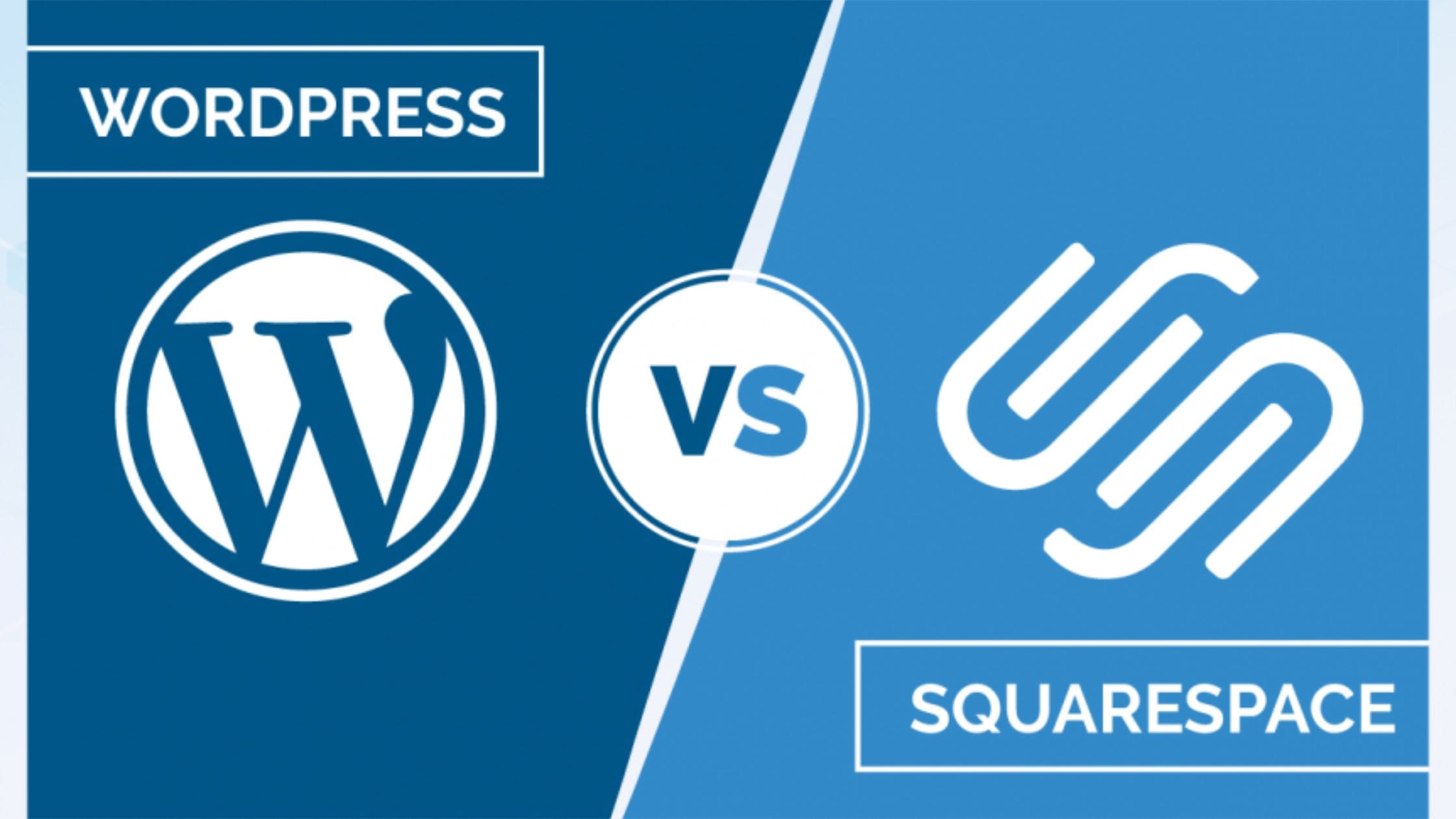Choosing the right blogging platform, Squarespace vs WordPress, is a big decision. You need something easy to use but also powerful for long-term growth. Squarespace and WordPress are two of the most popular choices.
They both let you create blogs, but they work very differently. In this guide, I will tell you which platform is best for you based on your goals and personal blogging desires.
As someone who has used both platforms for years, I get this question frequently: Which platform is better? Is it Squarespace, a simple easy-to-use, drag-and-drop website builder, or is it WordPress, the customizable and versatile website builder?
In this guide, I will answer these questions and more with my in-depth review. So, are you ready? Time to compare two of the most popular website builders to date.
Squarespace Vs WordPress From A Blogger's Perspective
As a blogger, I have experience with both platforms. I will give you an honest review based on the most important aspects of blogging. Here is my comparison of Squarespace vs WordPress:
Ease of Use
Building a blog should be simple, but some platforms make it easier than others. Squarespace is extremely beginner-friendly. You can create a website in minutes with its drag-and-drop builder.
You don’t need coding skills, and everything is included. However, customization options are limited compared to WordPress.
WordPress has a learning curve, but it offers much more control. You’ll need to set up hosting and install plugins, but you get endless possibilities. Once you learn the basics, managing a WordPress blog becomes easy.
However, we are discussing ease of use here so in terms of ease of use, the winner is Squarespace.
Design and Customization
A good blog should look unique, not like every other site. Your platform choice affects how much you can customize. Squarespace offers stunning templates that look professional from the start.
You can tweak colors, fonts, and layouts, but deeper customization is limited. This is especially true if you want a unique look, you may feel restricted.
The limitations for customization and providing your own unique look and feel to your brand are where Squarespace draws some disappointment.
I remember how easy it was for me originally to launch an amazing-looking site, but I quickly realized there was just so much I could not do in terms of being creative and unique. I felt my site looked clean, but also stood out in no way.
On the other hand, WordPress provides thousands of themes and plugins. You can fully customize your site with coding or page builders like Elementor. Whether you want a minimalist blog or a feature-rich website, WordPress makes it possible.
If you have an idea for a way to customize or design your site to be unique, stand out, or customized, it is highly likely WordPress already has a plugin or theme that can help you accomplish your goals.
So, for design and customization, when it comes to Squarespace vs WordPress, WordPress wins by a mile here!
Features and Flexibility
A blogging platform should adapt to your needs as you grow. Squarespace comes with built-in features like analytics, social media integration, and email marketing. However, it lacks advanced tools and third-party integrations.
If you need custom features, you might hit limitations or be required to use custom code, which will bog down your website, and search engines really do not like slow sites.
WordPress is open-source, meaning you can add any feature you want. With over 60,000 plugins, you can optimize SEO, add forums, or create membership sites. No matter what you need, WordPress can handle it.
I remember when I first used Squarespace, I kept searching for ways to use the features of 3rd party platforms I heard were awesome to use as a blogger and that helped with growth.
The only issues? Most of them were not compatible or built for Squarespace! It was at this point that I decided to try WordPress instead, and I was shocked by how much flexibility there was.
It really seemed like there is nothing you can't do with a WordPress site. Based on that I have to give the features and flexibility award to WordPress!
Pricing and Cost
The cost of running a blog depends on the platform you choose. Squarespace has simple pricing. Plans start at $16 per month, including hosting, templates, and built-in tools.
However, you’re locked into their system, and costs can add up if you need premium features which most bloggers will at some point if your goals are to make money with your blog.
WordPress itself is free, but you need hosting, which is very cheap! For example, you can sign up for hosting with Bluehost for just $2 a month, which is the best price for any hosting provider!
When I started using WordPress, I used Bluehost to host my website, and I was so glad I did, too. Not only did it save me hundreds of dollars, but their support is just awesome!
They offer 27/7 around the clock support, and I really took advantage of that (Sorry Bluehost, but not sorry). They truly helped answer so many questions I had and solve issues I faced along the way. In fact, I still do today haha.
You can also choose premium themes and plugins, but the flexibility allows you to control costs. Over time, WordPress provides better value for money and more affordable rates. That means WordPress is our winner here!
If you want to set up a WordPress blog with Bluehost, I created this guide just for you: How to Start A WordPress Blog On Bluehost.
SEO and Performance
If you want your blog to rank on Google, SEO is crucial. For those of you who are not yet familiar with SEO, it stands for Search Engine Optimization. It is also what bloggers use so people can find their blogs and content on search engines easily.
Squarespace offers basic SEO tools, such as meta descriptions and URL editing. However, you can’t fully control technical aspects like site speed and advanced optimizations (found that out the hard way myself).
WordPress is built for SEO. With plugins like Yoast SEO and Rank Math, you can optimize content, improve speed, and boost rankings. Plus, WordPress sites tend to perform better in search results due to their flexibility.
I remember when I first switched from Squarespace to WordPress, I got nearly double the amount of visitors to my blog in a matter of a couple of weeks. The tools for SEO, along with all the resources, were amazing and very easy to use.
With that being said, we have our winner, and surprise again! It's WordPress!
Blogging and Content Management
A good blogging platform should make writing and managing content easy. Squarespace has a simple editor that works well for short posts. However, it lacks advanced blogging features like custom categories, post types, and editorial tools.
These things are what bloggers use to organize their blog content, making it easier for readers to find what they are looking for and for search engines to understand what your content is about.
WordPress is the best content management system (CMS) available. It allows unlimited posts, categories, and advanced formatting options. Plus, you can schedule posts, create custom post types, and even add multiple authors.
The possibilities are endless here. I could create a whole blog post about how awesome WordPress is at keeping me organized and on top of things, and who knows? I might just do that!
But, for now, I'll keep it to the main focus. Anyway, WordPress is the clear-cut winner here again.
Monetization and Growth
If you want to make money from your blog, the right platform is key. Squarespace allows basic monetization, like selling digital products or using affiliate links. However, it lacks advanced ad networks, membership sites, and scalable business tools.
I really did not like how, when I used Squarespace, I could not find any tools to store and keep links that I could apply whenever I want. Instead, I had to manually save everything in a document and then go scroll through to find it. It was such a pain!
WordPress offers unlimited ways to make money, on the other hand. You can run ads, offer memberships, sell courses, and integrate with payment platforms.
On top of all that, I use special plugins that can store and track my affiliate links so I can easily find and use them later on in future blog posts.
This allows me to recommend products and services to help the reader find what they are looking for without causing me a headache! For long-term growth in monetization, WordPress is the best choice.
Suggested reading: How to Start A Blog & Make Money From It As A Beginner
E-commerce Capabilities
If you plan to sell products, choosing the right platform matters. Squarespace has built-in e-commerce tools, making it easy to create an online store. However, it has transaction fees and fewer customization options than WordPress.
I must say, its very easy to use and simplistic. But to me, that is not worth the expense of Squarespace taking huge commissions from others hard work, which also frustrates me about the platform.
WordPress integrates with WooCommerce, the most powerful e-commerce plugin. You can sell anything, set up advanced payment options, and fully customize your store. For serious online businesses, WordPress is unbeatable.
Support and Community
Good support is important, especially for beginners. Squarespace offers 24/7 customer support through live chat and email. However, you’re limited to their team and can’t get outside help easily.
I remember trying to find videos of tutorials for questions that I had, and I just never could find what I was looking for. It was a harsh reality to face that “maybe it is not possible to do this or do that”.
In some cases, this was true, and in other cases, it was because Squarespace's community is not nearly as robust as WordPress, where I can find 10 helpful videos for any question I ever had. For this reason, WordPress wins again! Are you noticing a trend yet?
There are thousands of tutorials, forums, and expert developers ready to help. While WordPress doesn’t have direct support, the number of resources available is unmatched, especially when you use Bluehost as your hosting provider.
Long-Term Growth
If you want a blog that grows into a full business, the right platform is crucial. Squarespace is great for quick projects or hobby blogging. However, if you want complete control over branding, traffic, and revenue, WordPress is the best choice.
With WordPress, you own your content, customize every detail, and scale your website as big as you want. Many top bloggers and businesses use WordPress because of its unlimited growth potential.
When I first started blogging, I made the mistake of using Squarespace to begin. I quickly became aware of my limitations, and I switched to WordPress, hoping to find solutions.
I saw results almost immediately, and I would not have gotten as far as I have if I had not made that switch. So, with that, I am close to wrapping up this Squarespace vs WordPress comparison. Overall, I have to say WordPress is the winner!
Suggested reading: How to Start An Amateur Blog and Set Yourself Up For Success
Squarespace Vs WordPress – Final Verdict
Time to sum up this Squarespace vs WordPress review neatly! If you want an easy, fast setup, Squarespace is a great choice. But if you’re serious about blogging, WordPress is the best option.
You can ask about 100 bloggers who have found success, and I guarantee the majority of them, if not all of them, will say the same.
With its customization, SEO tools, and monetization potential, WordPress offers endless opportunities for growth. If you plan to build a long-term, profitable blog, go with WordPress.
Countless individuals, including myself have made the mistake of using a non self-hosted blogging platform when starting and having to go through the headache later on of transferring their blog or even starting from scratch again.
Trust me when I say this is something you never want to deal with if you plan to become a pro blogger. That is why I always recommend WordPress for bloggers. Start your WordPress blog using Bluehost for just $2 a month.